How To Reduce Size of WinSXS
A bit more research later and I found that Vista SP2 has a similar Service Pack Cleanup Tool in the same C:WindowsSystem32 directory called COMPCLN.exe. You can start the program by using the following instructions:
- Click Start > Run
- Type in CMD and press [enter]
- At the command prompt, type COMPCLN and press [enter]
- Press Y when prompted to continue
(the application will now start cleaning up the old files)
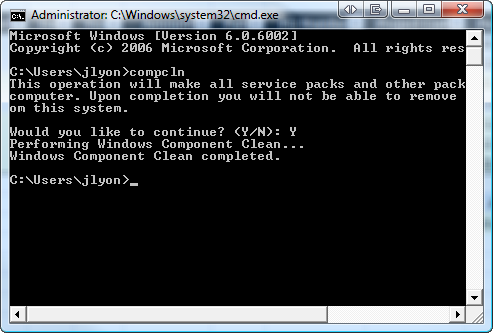
The size of the WinSXS folder (and potentially others?) should now have been reduced. On my computer, I found that the WinSXS folder was only reduced by 1 GB, but others have seen 3-4 GB reductions.
Categorised as: Microsoft, Networking, Windows Upgrade
Leave a Reply
You must be logged in to post a comment.