How To Create Shared Mailbox In Exchange Server 2010
Convert a Mailbox
http://technet.microsoft.com/en-us/library/bb201749.aspx
Set-Mailbox ConfRoom1 -Type Room
You can use the following values for the Type parameter:
- Regular
- Room
- Equipment
- Shared
In Exchange Server 2010 there is option to create a shared mailbox for use of several users. To create shared mailbox follow this steps:
1. Open EMS (Exchange Management Shell) and type this command,
New-mailbox shareduser –shared –userprincipalname Shareduser@somedomain.com
2. After that a new user mailbox created with different icons.
3. Right click the user (shared mailbox) and select “Manage Full Access Permissions” and add the users you wish to allow access.
4. Then you can add the users to your outlook profile.
Note:
When you add user to be folder contact, this user will receive calendar items to his inbox.
Question:How To Create Shared Mailbox In Exchange Server 2010
Answer: Shared mailbox is a mailbox that is being used by multiple users and they all have the same permission to the mailbox.
Please note that that the Shared Mailbox account is disabled by default and it is never used to login to the mailbox.
To Create A Shared Mailbox In Exchange Server 2010 follow the steps below:
Open the Exchange Shell and type the following command:
New-mailbox servicedesk –shared –userprincipalname servicedesk@domain.local

After creating the mailbox you use the Manage Full Access the Permission to give all the users that will Share the Mailbox permission to use it.
To do that, Right Click on the mailbox under Recipient Configuration.
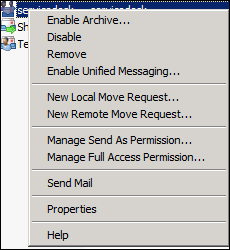
Now you need to select the users that will Share the mailbox by clicking on Add and selecting the users.
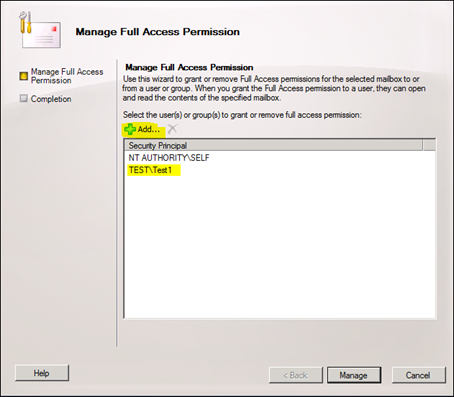
After Selecting all users click on Finish.
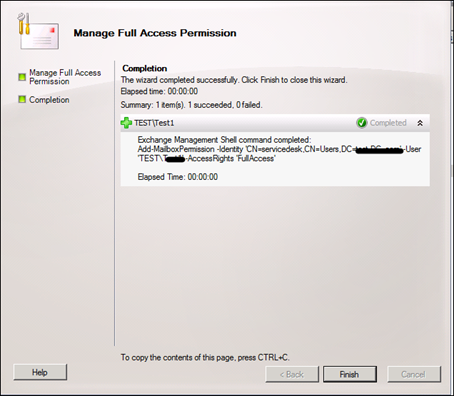
Next tell the users to add the new mailbox to their outlook Client.
Categorised as: Exchange, Microsoft, Outlook

[…] How To Create Shared Mailbox In Exchange Server 2010 […]