Mac’s and serial TTY’s (Using usb to serial adapter with MAC)
Screen
It’s not actually necessary to download an install extra software, as you can use the Mac OS X built in Terminal and screen. Screen lacks some features, but it does include VT100/ANSI terminal emulation, and can be extremely useful.
- Open an OS X terminal session (window)
- Find the right TTY device. Type:
ls /dev/cu.*
With the USB-Serial adapter plugged in, you’ll get a list, including something like this:
$ ls /dev/cu.* /dev/cu.Bluetooth-Modem /dev/cu.iPhone-WirelessiAP /dev/cu.Bluetooth-PDA-Sync /dev/cu.usbserial
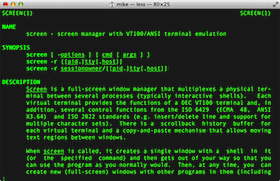
- Then type:
screen /dev/cu.usbserial 9600(in this example).
- The 9600 at the end is the baud rate. You can use any standard rate,
- eg, 9600, or 19200 for a Sig Server!
- To quit the screen app, type CTRL-A, then CTRL-.
Type man screen in Terminal for further information on screen. (use ‘enter’ or ‘space’ to scroll, and ‘q’ to quit).
Categorised as: Hardware/Software, Linux/OSX, Networking, OS X
Leave a Reply
You must be logged in to post a comment.