A database availability group administrative operation failed.
New Customers get 25% off at GoDaddy.com!
You attempt to create a Database Availability Group (DAG) in Exchange 2010 and the wizard fails with the following error message:
Error:
A database availability group administrative operation failed. Error: Failed to add or remove the Failover-Clustering feature. Error: ArgumentNotValid: invalid role, role service or feature: ‘Failover-Clustering;. The name was not found
or
Error: A server-side database availability group administrative operation failed. Error: The operation failed. CreateCluster errors may result from incorrectly configured static addresses. Error: Failed to add or remove the Failover-Clustering feature. Error: ArgumentNotValid: Invalid role, role service, or feature: ‘Failover-Clustering’. The name was not found.
CAUSE
This happens if you attempt to create a DAG on Exchange server that is installed on Windows Server 2008 Standard.
Althought the DAG high availability functionality is available in Exchange 2010 Standard, the underlying Windows operationg system stll has to be Enterprise or Datacenter edition (as the standard Windows edition does not have the needed clustering functionality)
SOLUTION
Upgrade you Windows Server Standard installation to Enterprise or Datacenter Edition
Due to fact that all Winows Server 2008 Editions share the same code base, you can easily convert your existing installation via the built in Deployment Image Servicing Management utility (DISM)
Start/ All Programs / Accessories. Right click the Command Prompt and select Run As Administrator
To convert you Windows Server 2008 R2 Standard to Enterprise
DISM /online /Set-Edition:ServerEnterprise /ProductKey:489J6-VHDMP-X63PK-3K798-CPX3Y
To convert you Windows Server 2008 R2 Standard to Datacenter
DISM /online /Set-Edition:ServerDatacenter /ProductKey:74YFP-3QFB3-KQT8W-PMXWJ-7M648
The keys given are the KMS client keys and can only be used for conversion. After the conversion is complete you will need a regular product key to activate the Windows Server product.
Categorised as: Exchange, Microsoft
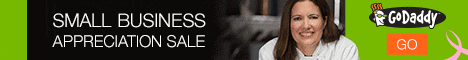
Leave a Reply
You must be logged in to post a comment.