Integration Components Setup Error: An error has occurred: Internal Error
You try to install the Hyper-V Integration Services (Drivers) in a VM with Windows 2003 and you get the following error:
“An error has occurred: Internal Error“

No errors in the event log we decided to start by installing the latest updates for that VM. Unfortunately not all updates were able to install properly, in fact most of the updates were failing to install as well…
Ok, Back to the Integration Components setup, it was time to check the log. Under %Windir% directory we check the installation log “vmguest.log”:
Hyper-V Integration Services Installer version 6.1.7600.16385
MUI file loaded
Parsing command line…
Command line parsing complete
Application Directory = D:supportx86
ServicingMode = 0
##### START: VERIFY SYSTEM ENVIRONMENT
OS Version = 5.2
OS SP Level = 2
OS Platform ID = 2
OS Product Type = 3
Edition ID = 0x0
Processor Arch = 0
Processor Count = 2
System Language = en-us (ENU)
Windows Dir = C:WINDOWS
System Dir = C:WINDOWSsystem32
Drivers Dir = C:WINDOWSsystem32drivers
System MUI Dir = C:WINDOWSsystem32en-us
Drivers MUI Dir = C:WINDOWSsystem32driversen-us
##### END: VERIFY SYSTEM ENVIRONMENT – Exit code = 0x0
Starting the restart dialog killer thread
RestartDialogCaption = System Settings Change
Restart dialog handler ready
Creating progress dialog
Dialog created
ProgressMessage = 49305
Creating worker thread
Worker thread created
Waiting for worker thread
##### START: UPDATE HAL
HAL found at C:WINDOWSinfhal.inf
##### END: UPDATE HAL – Error code = 0x0
##### START: INSTALL KMDF
About to load DLL D:supportx86WdfCoInstaller01007.dll
About to call preinstall
Preinstall failed with error 0000F00D
##### END: INSTALL KMDF – Error code = 0xF00D
Detected worker thread exit
Worker thread error code = 0000F00D
Exit code = 0xEA60
After identifying which component fail, we proceed to the respective log “Wdf01007Inst.log” under the same directory “%WinDir%”. Inside this log, between other errors, we found this one:
“Failed to copy spupdsvc.exe“
So we decided to analyze the “%Windir%System32 spupdsvc.exe“. After checking the ” spupdsvc.exe” we discover that “spupdsvc.exe” did not appear to be a original Microsoft exe file, we were able to confirm this checking the “spupdsvc.exe” properties and its digital signature which didn’t exist at all.
Solution:
The Solution was to delete the “spupdsvc.exe”, run a Malware remover tool in the system (this may be need as the antivirus may not be able to detect the malware or remove it), then copy the “spupdsvc.exe” from a healthy system to the problematic one.
After this the Integration components were successfully installed and the updates that were also ALL installed successfully.
Also what worked for me:
From Device manager removed all unknown device, then run windows update, reboot the run start the intgration install again.
If this server is migrated from VMWare then make sure vmware tool is uninstalled.
also check this link
Categorised as: Hardware/Software, Microsoft, Networking, Server OS, Virtual Infrastructure, Windows Upgrade

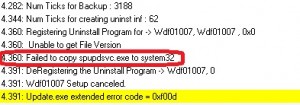
Leave a Reply
You must be logged in to post a comment.