mRemoteNG: Password protect connection file
- Open a connection file in mRemoteNG you want to password protect;
- Click the Connections node;
- In the Config panel you will see a property “Password protected” with its default value “No”;
- Toggle this property to “Yes” and mRemoteNG will query for a password;
- Choose a password;
- Save the connection file.
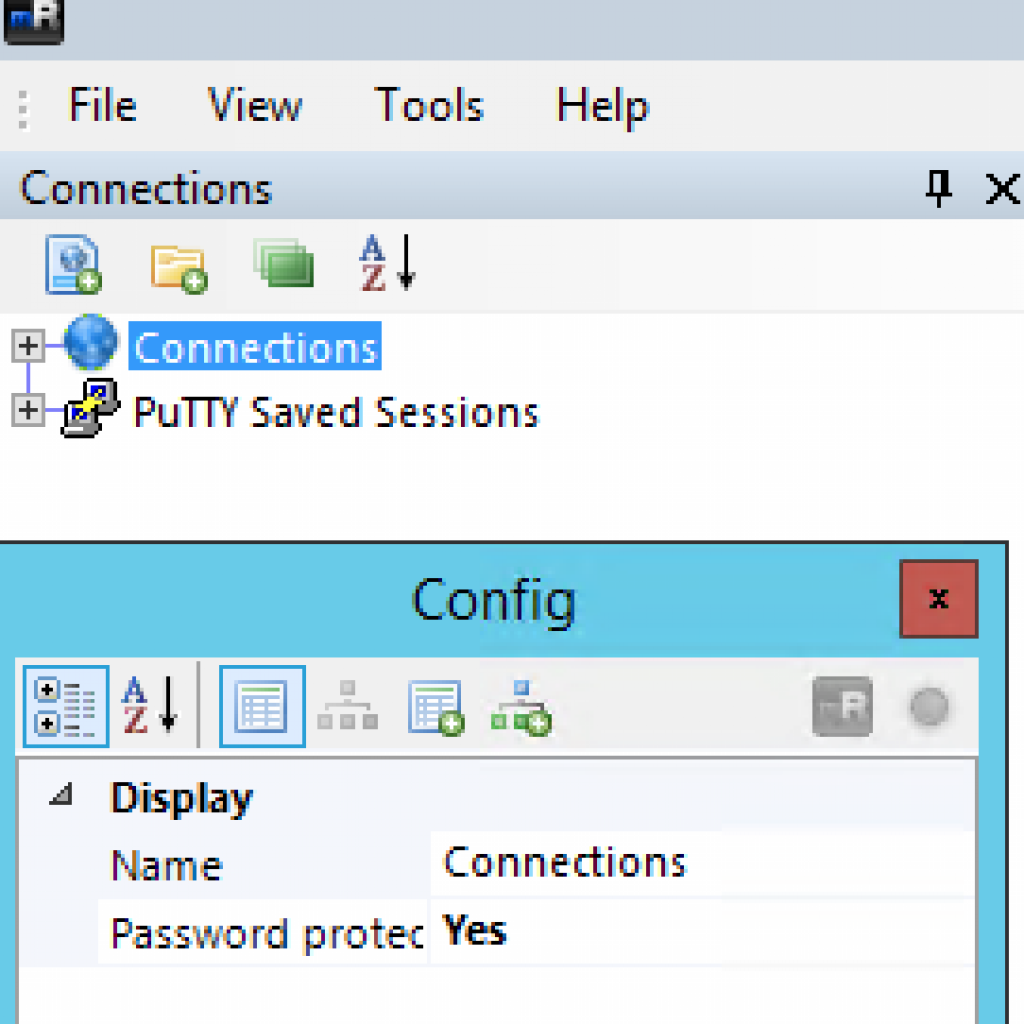
Categorised as: Firewall, Linux/OSX, Microsoft, Networking, Password
Leave a Reply
You must be logged in to post a comment.