Upgrading Windows Hyper-V Cluster from Server_2012r2 to 2022.
Cluster transition states during Cluster OS Rolling Upgrade
To ensure uninterrupted operation of cluster workloads during the Cluster OS Rolling Upgrade process, a technique is employed whereby a cluster workload is moved from a node running an older version of Windows Server to a node running a newer version. This is achieved through the utilization of compatibility mode, wherein the nodes running the newer version of Windows Server are made to appear as if they are operating on the same older version of Windows Server. For instance, when upgrading a Windows Server 2016 cluster to Windows Server 2019, the Windows Server 2019 nodes temporarily function in a Windows Server 2016 compatibility mode. Additionally, a new cluster mode known as “mixed-OS mode” has been introduced, enabling the coexistence of nodes with different Windows Server versions within the same cluster (refer to Figure 1).
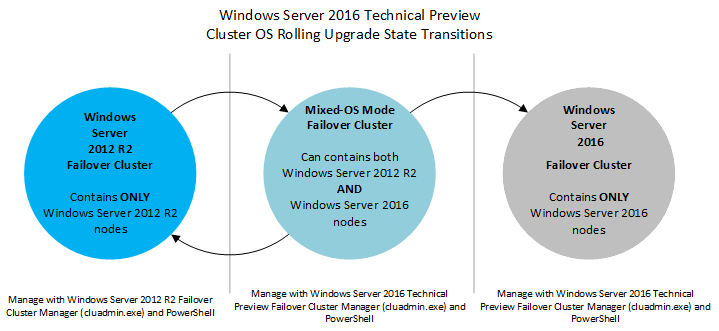
Figure 1: Cluster operating system state transitions
A Windows Server cluster enters mixed-OS mode when a node running a newer version of Windows Server is added to the cluster. The process is fully reversible at this point – newer Windows Server nodes can be removed from the cluster, and nodes running the existing version of Windows Server can be added to the cluster in this mode. The process is not reversible once the Update-ClusterFunctionalLevel PowerShell cmdlet is run on the cluster. In order for this cmdlet to succeed, all nodes must be running the newer version of Windows Server, and all nodes must be online.
Transition states of a four-node cluster while performing Rolling OS Upgrade
This section illustrates and describes the four different stages of a cluster with shared storage whose nodes are upgraded from Windows Server 2012 R2 to Windows Server 2016. The process is the same for later versions of Windows Server.
“Stage 1” is the initial state – we start with a Windows Server 2012 R2 cluster.
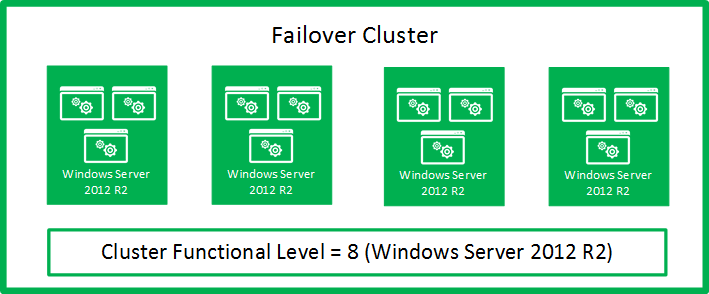
Figure 2: Initial State: Windows Server 2012 R2 Failover Cluster (Stage 1)
In “Stage 2”, two nodes have been paused, drained, evicted, reformatted, and installed with Windows Server 2016.
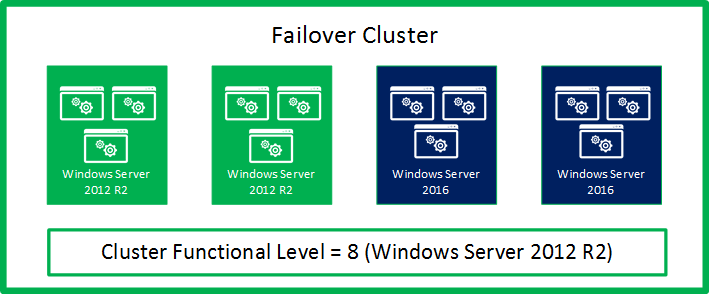
Figure 3: Intermediate State: Mixed-OS mode: Windows Server 2012 R2 and Windows Server 2016 Failover cluster (Stage 2)
At “Stage 3”, all of the nodes in the cluster have been upgraded to Windows Server 2016, and the cluster is ready to be upgraded with Update-ClusterFunctionalLevel PowerShell cmdlet.
Note
The process can be fully reversed at this stage, and Windows Server 2012 R2 nodes can be added to this cluster.
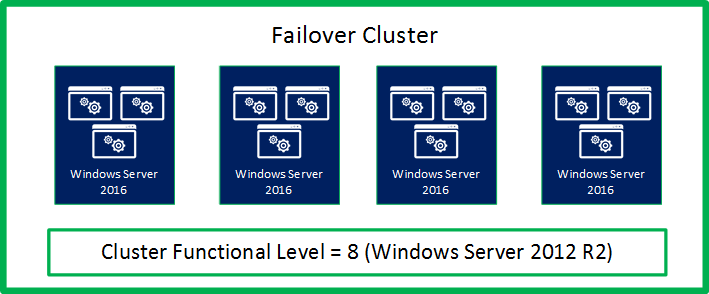
Figure 4: Intermediate State: All nodes upgraded to Windows Server 2016, ready for Update-ClusterFunctionalLevel (Stage 3)
After the Update-ClusterFunctionalLevel cmdlet is run, and the cluster enters “Stage 4”, where new Windows Server 2016 cluster features can be used.
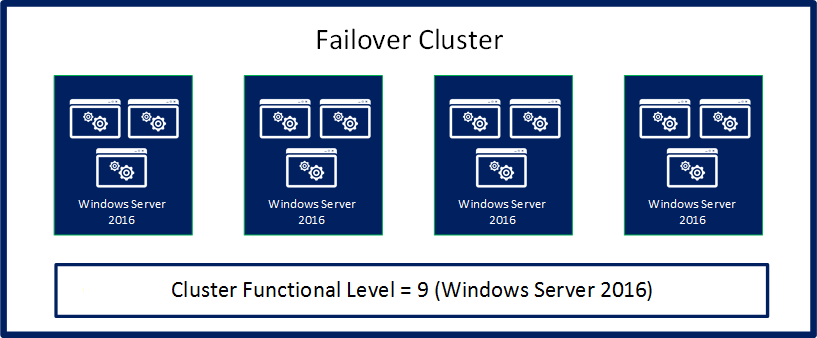 Figure 5: Final State: Windows Server 2016 Failover Cluster (Stage 4)
Figure 5: Final State: Windows Server 2016 Failover Cluster (Stage 4)
Cluster OS Rolling Upgrade Process
This section describes the workflow for performing Cluster OS Rolling Upgrade.
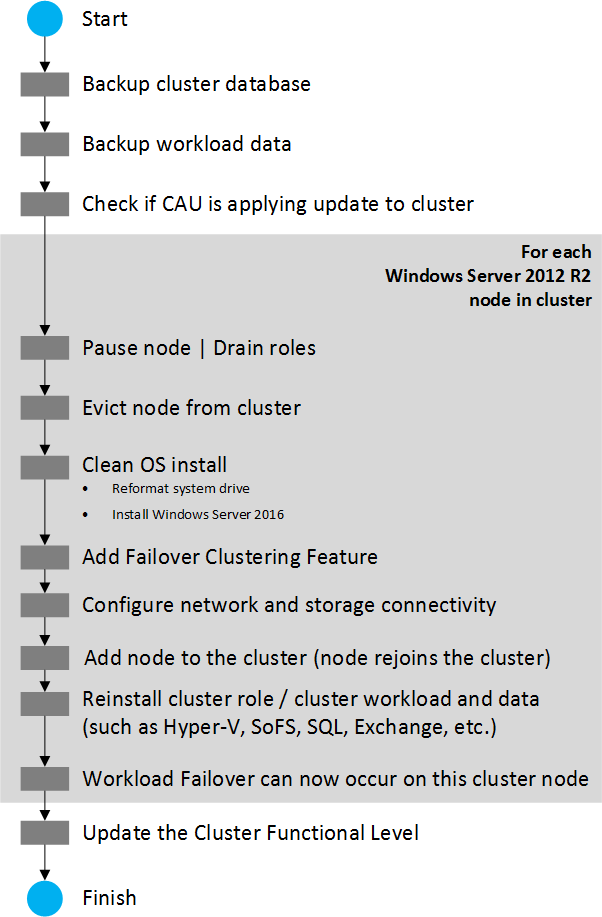
Figure 6: Cluster OS Rolling Upgrade Process Workflow
Categorised as: Microsoft, Networking, Server OS, Virtual Infrastructure, Windows Upgrade
Leave a Reply
You must be logged in to post a comment.