I was doing some troubleshooting in my Hyper-V cluster, and I had to remove a node from the Cluster and re-add it. While doing this, I came up with an error saying “The Computer “Clusternode.Domain” is joined to a cluster”, Here, “Clusternode” is my node name and “Domain” is my domain name.
When I was doing this, I noticed that my Windows “Cluster” service was set to automatically.
To resolve this issue, I had to use Windows PowerShell as an Administrator and use the below commands:
- get-service -Name “Cluster Service” | Set-Service –StartupType Disabled or you can set the Windows service status to disabled by accessing the “service.msc” console.
- Type “Import-Module FailoverClusters” as the second step
- Type “Y” and hit enter as the third step
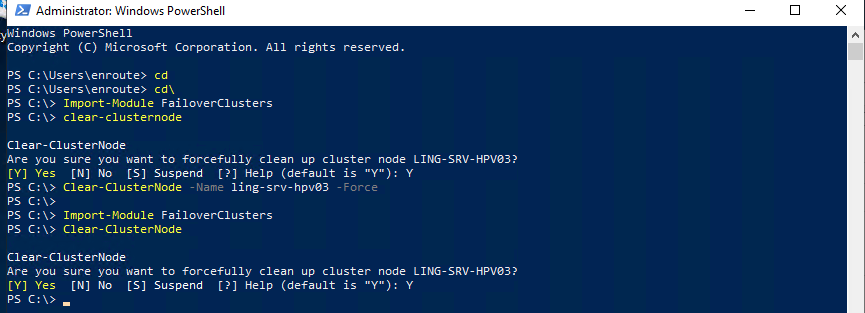
Then re-adding to the cluster was successful.
This should help you fix the same problem
Categorised as: Microsoft, Networking, Server OS, Virtual Infrastructure
Leave a Reply
You must be logged in to post a comment.