When moving mailboxes to Exchange Online. The remote server returned an error: (503) Server Unavailable… mrsproxy.svc is unavailable, service is too busy or no endpoint.
I spent many hours troubleshooting and opening several support tickets with Microsoft, but in the end, I was able to fix the problem on my own. I believe it would be helpful for others to share my documentation of these procedures.
The help from Microsoft O365 support was quite disappointing. They seemed to repeatedly ask the same questions and took an extended three/seven days to either respond to calls or provide updates on the tickets. The situation was so frustrating that I had to open several more tickets just to receive a reply to my first ticket.
Regardless, when attempting to move a mailbox from on-premises Exchange to Exchange Online using the New-MoveRequest command or through a migration batch via the O365 portal, you might encounter an error similar to the one shown below. The error is so misleading as it suggests that your proxy is unavailable, and this could be because the service is too busy or because no endpoint was found listening at the specified address, yet when you check your settings, all your tests show the connection is successful, and everything is working fine.
PS C:> New-MoveRequest –Identity enroute@youremaildomain.co.uk -RemoteCredential $Credentials -Remote -RemoteHostName ‘youremaildomain.co.uk’ -TargetDeliveryDomain youremaildomain.co.uk -SuspendWhenReadyToComplete
Write-ErrorMessage : |Microsoft.Exchange.MailboxReplicationService.MRSRemoteTransientException|The call to
‘https://youremaildomain.co.uk/EWS/mrsproxy.svc’ failed. Error details: The HTTP service located at
https://youremaildomain.co.uk/EWS/mrsproxy.svc is unavailable. This could be because the service is too busy or because no endpoint was found listening at the specified address. Please ensure that the address is correct and try accessing the service again later. –> The remote server returned an error: (503) Server Unavailable..
At C:\Users\shiraj\AppData\Local\Temp\tmpEXO_32eh1auq.tyy\tmpEXO_32eh1auq.tyy.psm1:1159 char:13
- Write-ErrorMessage $ErrorObject
~~~~~~~- CategoryInfo : NotSpecified: (:) [New-MoveRequest], MRSRemoteTransientException
- FullyQualifiedErrorId : [Server=CWLP123MB7447,RequestId=39b8a568-9c17-c07c-dac7-d60b66e22c06,TimeStamp=Thu, 10 Aug 2023 16:54:21 GMT],Write-ErrorMessage
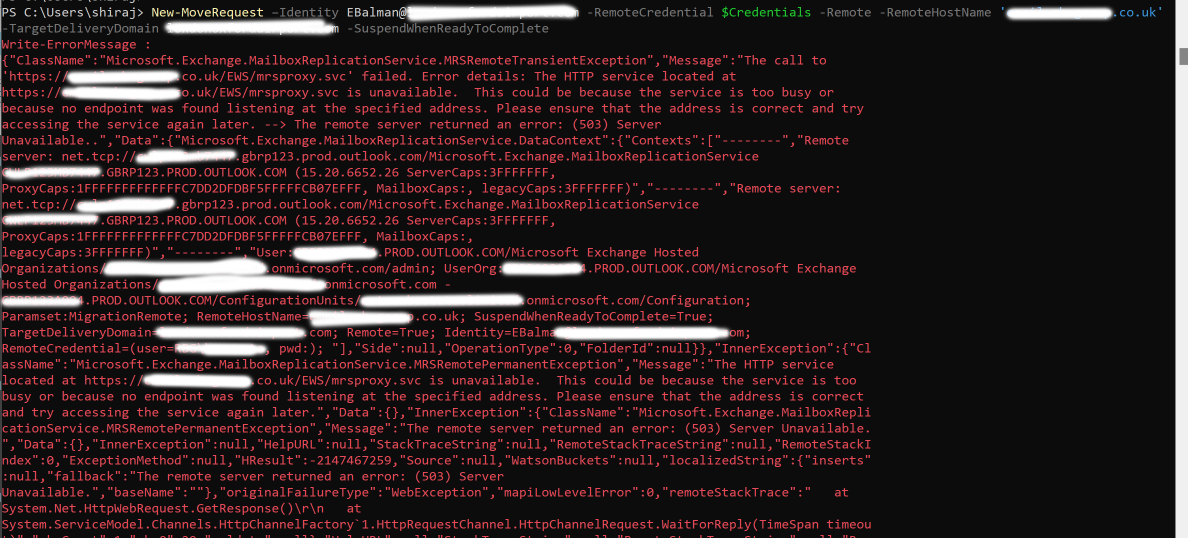
If you have done your basic checks, like enabling proxy in the EWS virtual directory
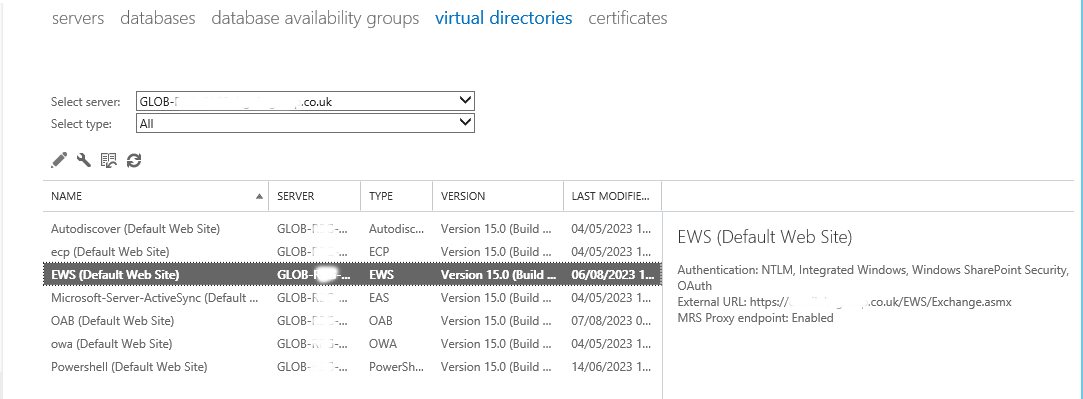
Make sure you can get a response from the EWS virtual directory proxy address.
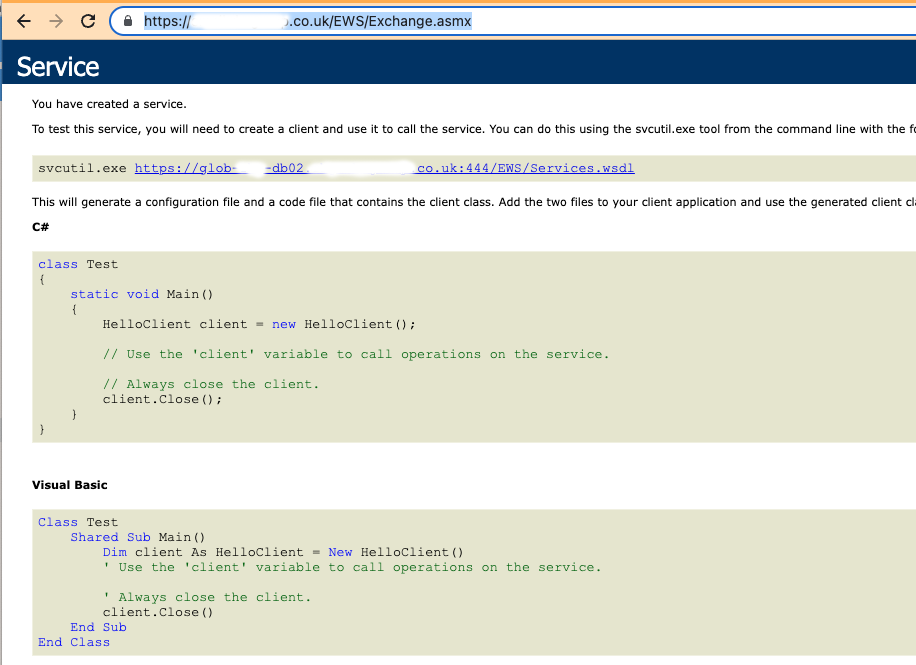
If you are still experiencing difficulties, this means the mailbox database server is not issued the same certificate as IIS; note how W and S are assigned in the before and after image below.
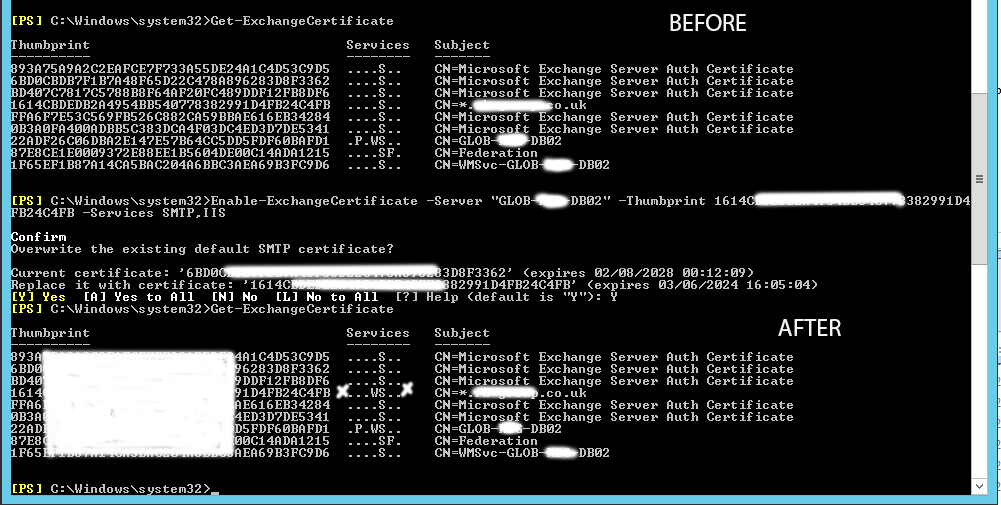
However, when assigning the certificate to the backend mailbox database server using ECP, the only option accessible is SMTP, and IIS is not available.
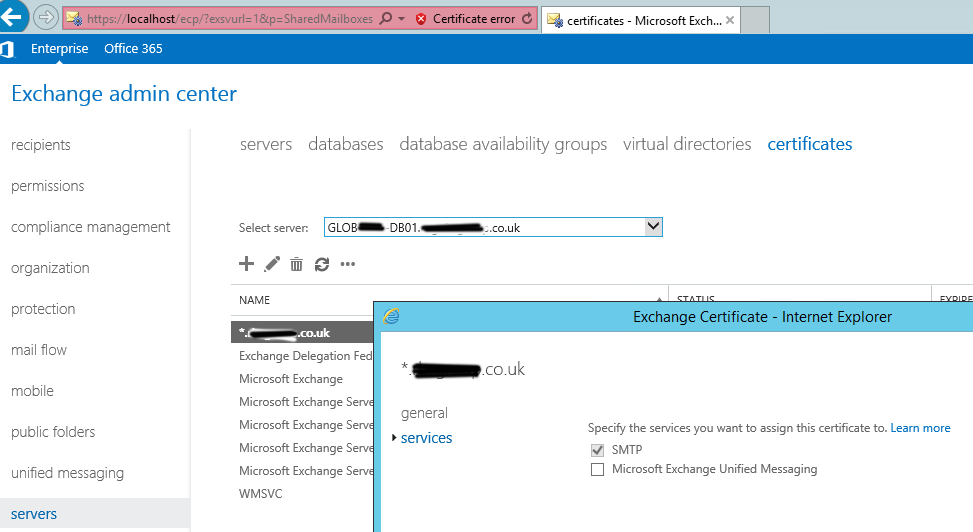
This must be done with the Enable-ExchangeCertificate command, as shown in the previous image.
Conclusion:
The same public SSL is required when the CAS server connects to the backend mailbox database server.
I hope this helps someone save hours of troubleshooting.
Categorised as: Exchange, Microsoft, Office 365, Uncategorized, Windows Upgrade
Leave a Reply
You must be logged in to post a comment.