Service ‘MSExchangeTransport’ failed to reach status ‘Running’ on this server
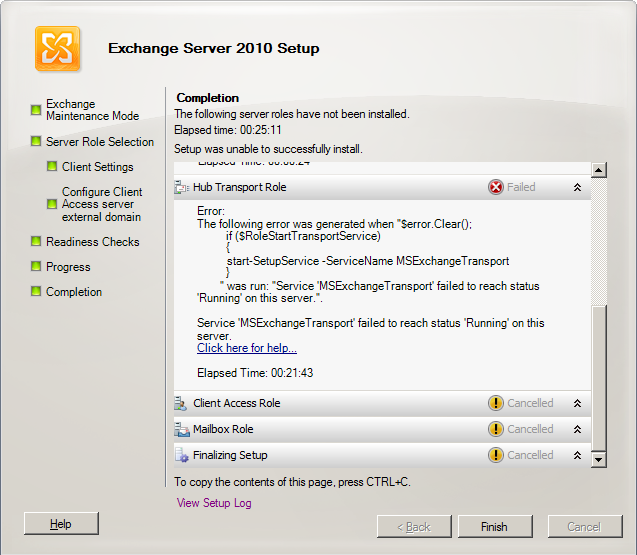
Getting the error on Hub Transport Role installation step
Here are some points you need to check:
1. Check Manage auditing and security log Properties
Administative Tools > Local Security Policy > Local Policies > User Rights Assignment > Manage auditing and security
Exchance Servers.
2. Check Exchange Trusted Subsystem
1)Open Active Directory Users and Computers
2)Under domain name (For example contoso.com),navigate to the Builtin Container,on
the right hand side select the Administrator group,goto the properties
3)Click members tab and add Exchange Trusted Subsystem
4)Click ok twice
5)Reboot the Exchange server
6)Rerun the Exchange setup
3. Check IPv6 enable ?
HKEY_LOCAL_MACHINESYSTEMCurrentControlSetServicesTcpip6ParametersDisabledComponents
Categorised as: Exchange, Microsoft

Leave a Reply
You must be logged in to post a comment.